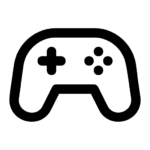Feeling bored with vanilla Minecraft? Welcome to the brave new world of mods!
Let’s be honest – after hacking away a bazillion trees like a lumberjack on steroids, mining enough diamonds to last a hundred lifetimes, and rage-quitting countless times because that one jerk of a creeper decided to spawn in our mansion – even a game as fun, educational, and limitless as Minecraft can get slightly repetitive. Fortunately, this is where modding comes in, allowing us to customize our blocky experience to match even the wildest imaginations.
Looking to freshen your Minecraft experience with new mobs? No worries—there are mods for that. Want to turn your peaceful farm life into a gruesome, terrifying horror? Sure, mods for that exist! Jaw-dropping graphics that will that will push your PC to its limits? We’ve got that, too! Not even sure what you want? Perfect, as we have created a comprehensive list containing some of the best Minecraft mods of all time to help you explore the possibilities.
Best Minecraft mods you need to try
A word of caution before we start messing with the game: given how many mods for Minecraft exist and their varying purposes, creating a list that wouldn’t be longer than preparing for the fight with the Ender Dragon is quite the challenge! Therefore, we’ve decided to focus on a handful of the most amazing choices to keep things manageable. However, if you know of any mods that are worth trying out, let us know in the comments! And if, at some point, you get tired of the blocky universe, we’ve got you covered with our list of games similar to Minecraft that capture the spirit of crafting, exploring, and survival but bring fresh twists to the table.
Optifine
(source: Ritinder Kaur)
There probably isn’t a better way to start this list than with Optifine, an extremely popular Minecraft mod – and for all the right reasons. While it may not introduce any significant changes to gameplay, it does what every player will appreciate: it significantly improves graphical features while simultaneously boosting FPS and overall performance.
Optifine’s extensive list of changes is available directly from its website, but here’s a brief overview of what it offers. With Optifine, you can expect an enhanced gaming experience with increased render distances, improved texture quality, and better frame rates. As if that wasn’t enough, the mod also supports shaders, allowing you to achieve stunning visuals complete with dynamic shadows, reflections, and jaw-dropping water effects—effectively transforming your game into a visual masterpiece. Just a heads-up: shaders aren’t included by default, so be sure to do your research and use reliable sources when looking for them!
World Edit
(source ApexHosting)
Elon Musk has expressed his ambition to establish a colony on Mars for a million people within the next 20 years. At GG.deals, we assume you don’t have quite that much time to terraform your world — after all, you’re just one blocky player! That’s where World Edit comes in, one of the best Minecraft mods for aspiring architects with godlike ambitions. With this powerful tool, you can shape your environment and create stunning structures – or total demolition – in no time!
With WorldEdit, you can achieve results that would normally take hours of tedious gameplay in a matter of moments – and all of that with commands and brushes. Want to obliterate that mountain range? Just draw a rectangle or use a brush, and – it’s gone! Need another identical house? Simply copy and paste it like you would in a drawing program. Math enthusiasts can even create elaborate structures using mathematical equations. Just remember to tread carefully, as one “accidentally misplaced” command can turn your friend’s meticulously crafted mansion into nothingness!
TerraFirmaCraft
(source Dries007)
If you’ve ever thought that surviving and thriving in vanilla Minecraft is a breeze – except for the moments when one of those pesky creepers explodes in your home — then we have a treat for you. Enter TerraFirmaCraft, the mod that transforms this relaxing game into a daunting survival challenge against the unforgiving forces of nature. And trust us, nature isn’t playing around, and the odds aren’t exactly in your favor.
From the moment you embark on your journey in TerraFirmaCraft, you’ll realize the difficulty has skyrocketed. You start with primitive tools and techniques, and you must gather resources and craft materials and master skills like agriculture, metallurgy, and survival. If you’re seeking a more immersive and challenging survival experience within the blocky universe, this mod is just what you need!
Farming Valley
(source Nathan Young)
The main allure of Minecraft lies in its seemingly limitless options—you can focus on mining diamonds, exploring the vast world, murdering or, occasionally, being murdered by mobs, venturing into literal hell, and, of course, farming. If that last activity piques your interest, our list of the best Minecraft mods in 2024 has something special for you: welcome to the world of Farming Valley.
In this mod, the other aspects of the game take a backseat as you dedicate yourself to building and maintaining a thriving farm. You’ll need to grow crops, raise animals, and complete various quests along the way. As you progress, you unlock new plants, tools, and farming techniques, fostering a sense of growth and achievement. Plus, the introduction of a seasonal system affects crop yields, adding an extra layer of strategy to your gameplay. Fans of classics like Stardew Valley or Farming Simulator will find the Farming Valley mod to be a must-try!
Alex’s Mobs
(source sbom_xela)
Suppose you’re the type who enjoys late-night documentaries about the migratory habits of humpback whales on Discovery or Animal Planet. In that case, Alex’s Mobs should definitely be on your must-play list of Minecraft mods and modpacks.
Let’s face it—vanilla Minecraft can feel a bit sparse when it comes to wildlife variety. Thankfully, Alex’s Mobs changes all of that, introducing a diverse array of creatures to your blocky world. But be warned: while some of these new additions are adorable, fluffy critters, others are grotesque, hostile abominations that’ll make you wish you never left the comfort of your cozy mud house!
Mowzie’s Mobs
(source bobmowzie)
Picture this: you’re exploring a dark, winding cave when you suddenly stumble upon a shadowy chamber lit by dim, flickering lights. Before you even have a chance to take it all in, a massive, armored knight-like statue charges toward you. It swings a gigantic axe, and you narrowly dodge the attack—but your own strike does nothing to phase the towering menace. As you weave between its powerful swings, you’re desperately searching for a weak spot, and you better find it fast! Sounds intense, right? But is it not possible with Minecraft’s usual hit-and-run tactics? That’s where Mowzie’s Mobs comes in.
It introduces unique, intricately designed new creatures, each with its own complex behaviors, attack patterns, and mechanics. It transforms ordinary exploration into a thrilling hunting adventure, where boss-like encounters demand skill, preparation, and strategy. We highly recommend Mowzie’s Mobs, especially for fans of games like the Monster Hunter series who crave intense, strategic combat!
The Twilight Forest
(source Benimatic)
Do you remember that one time in Witcher 3’s Blood and Wine DLC when Geralt stumbled through a portal and ended up in a colorful, magical land straight out of a fairy tale? It felt surreal and enchanting, and for a while, you were probably wishing for that in Minecraft. Well, good news – one of the best mods for Minecraft in 2024 can replicate this vibe, and it’s called The Twilight Forest.
However, the Twilight Forest mod takes that serene, mystical fairy tale setting and adds a twist. Sure, you build a portal and enter what seems like a peaceful, almost enchanting land. But don’t be fooled – it’s anything but safe. Divided into different biomes, each with its own unique theme and final boss, this mod turns Minecraft into a semi-linear RPG-like adventure where you seek and fight powerful bosses to earn amazing rewards.
Prominence II RPG
(source Nathan Young)
While the TZ mod offers a taste of adventure, it’s the Prominence II RPG mod that truly transforms your peaceful sandbox survival into a full-fledged role-playing experience, one with enough depth and content to rival even some dedicated RPG games on the market.
When it comes to content, the mod delivers everything a good RPG should. You’ll find a rich storyline, engaging quests, leveling mechanics, and even a full skill tree to develop your character. But that’s just the beginning – you also receive a huge world brimming with secrets to uncover and dangerous bosses to defeat. On top of that, the mod comes with its own immersive shader packs, giving the game a stunning, unique visual upgrade. Say goodbye to the simple life of mining and building; in Prominence II RPG, you’ll be crafting your own destiny in an epic adventure.
Pixelmon
(source David Dodge)
If you thought that the “mon” in the name had something to do with “monsters,” you were absolutely correct! Pixelmon, an insanely popular Minecraft mod, is essentially a dream come true for all those who’ve ever wanted to merge becoming a Pokémon master with the blocky charm of MC. This mod brings your favorite Pokémon into the blocky universe, allowing you to catch, train, and battle them just like in the classic Pokémon games. And with the sheer scale of the mod and the constant updates, you’re going to have to really try your best to be able to ‘catch’em all!’.
But don’t think Pixelmon is just about cute, collectible creatures. While the Pokémon theme takes center stage, classic MC elements like crafting and building remain deeply ingrained. In fact, the mod cleverly integrates both worlds, allowing you to craft stronger Pokéballs using in-game materials and even use your building skills to design elaborate Pokémon breeding centers. The result? Stronger monsters and a gameplay loop that mixes the best of both universes in one compelling package!
RLCraft
(source Anastasia Maillot)
Let’s wrap up this list with RLCraft, the mod that adds something Minecraft players never tire of – dying! If you’ve ever been leisurely tending your farm or relaxing in your mansion thinking, “Man, this is too easy. I wish I wish I were dying of hypothermia now, or starving to death, or even getting mauled by some aggressive mobs,” then RLCraft is here to fulfill your masochistic desires.
This brutal mod takes the sandbox survival elements and cranks the difficulty up to eleven. It significantly enhances realism by making core mechanics more restrictive while throwing in a host of new challenges. For example, thirst becomes a real issue – so lingering in hot biomes can quickly become a death sentence. Forget chopping down trees with your bare hands. Oh, and there is now body-part-specific damage, meaning one unlucky hit to your blocky head could have you staring at the ‘respawn’ screen before you know it. RLCraft effectively turns MC into a blocky version of Dark Souls, filled with hardship, danger, and a whole lot of dying. If you love a challenge, you’ll absolutely relish the chaos!
How to install Minecraft mods?
Wait, before you finish, I am not sure how to install Minecraft modpacks that you mentioned! Won’t I have problems? That’s a great question, and we’re happy to guide you through the process. To make everything as smooth as possible, we’ll be using Minecraft Forge, a special program designed to streamline mod and modpack installation. Forge works exclusively with the PC version of Minecraft Java Edition and is incredibly user-friendly.

Step 1: Set Up Minecraft Java Edition
The first crucial step is launching Minecraft Java Edition on your computer. This initial setup generates the necessary game files on your PC that will be used in the next steps. Without this step, you won’t be able to install mods for Minecraft Java Edition.
Tip: If you don’t own Minecraft Java Edition yet, check for the best deals we have for you here!
Step 2: Install Minecraft Forge
To enable mods in Minecraft, you’ll need to install MF. This program is essential, as it supports all the modifications you’ll be adding. You can download MF from its official site, but be aware that the installer may ask for the latest version of Java for Windows. If needed, you can easily download it from Java.com.
It’s recommended to install MF in the default location (C:/[User]/AppData/Roaming/.minecraft). After it is set up, you can start downloading mods.
Important: Ensure that the Minecraft version you are playing matches the version of MF you have installed. If they don’t match, mods might not work properly.
Step 3: Download Mods and Enjoy
Now that MF is ready, you can start downloading mods. Most of them will come in .zip or .jar files, but do not unpack them! Instead, once downloaded, copy the mod files into the folder: C:/[User]/AppData/Roaming/.minecraft/mods. Then, launch the Minecraft Forge launcher to activate and enjoy the new mods. With mods installed, the possibilities in Minecraft become truly endless!
And here we are at the end of our list! We hope we’ve helped you discover new ways to breathe fresh life into your otherwise slightly stale Minecraft adventures. If you have any other fantastic mods to share, please let us know in the comments!